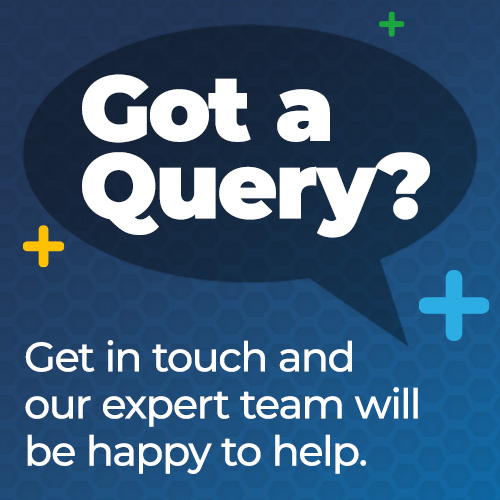Cookie Policy

| 1. |
What is a cookie? |
|
A cookie is small data file that is downloaded from a website on to your computer or mobile phone. It helps that website remember how you use the site but it doesn’t contain any personal information and cannot be used to identify who you are. |

| 1. |
What is a cookie? |
|
A cookie is small data file that is downloaded from a website on to your computer or mobile phone. It helps that website remember how you use the site but it doesn’t contain any personal information and cannot be used to identify who you are. |
| 2. |
Cookies |
|
eu_cookie_law - this stores whether the EU Cookie legislation notification on the site has been acknowledged. |
| 3. |
How to control and delete cookies? |
| We will not use cookies to collect personally identifiable information about you. However, if you wish to restrict or block the cookies which are set by our websites, or indeed any other website, you can do this through your browser settings. The ‘Help’ function within your browser should tell you how. Alternatively, this online guide contains comprehensive information on how to do this on a wide variety of browsers. You will also find details on how to delete cookies from your machine as well as more general information about cookies. Please be aware that restricting cookies may impact on the functionality of our website. If you wish to view your cookie code, just click on a cookie to open it. You’ll see a short string of text and numbers. The numbers are your identification card, which can only be seen by the server that gave you the cookie. For information on how to do this on the browser of your mobile phone you will need to refer to your handset manual. To opt-out of third-parties collecting any data regarding your interaction on our website, please refer to their websites for further information. |