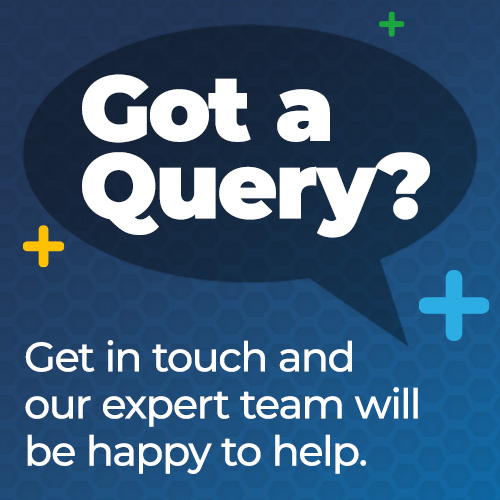Optional controller to enable the screen to be controlled via IP.\nDesigned for seamless integration with the Sapphire range if can also be used for other brands of screen that have a four core 230v motor or can use zero volt contact closure.\nIt takes the IP command and then sets up the relays to open providing 230V to the product for a short period to enable the screen to drop or retract. Will also control garage doors which use the same type of motor.\nThis is also designed to accept an RS\n232 input or zero volt contact closure meaning you can have the control by network or locally via traditional RS232 or contact closure.\nBy changing the dip switches you can also have the control coming via the network and use the RS232 or zero volt contact closure to also operate a Sapphire projector lift at the same time with the one command. Thus controlling two items with one command.\nIf you require any detailed help please send an email to support@premier-uk.com or call us on 01633 895918 option 1\nIP is set by default as 192.168.1.2 but can be changed before you attend site to install if required.\nWe have launched a simple App that comes pre-configured to work with the default IP of 192.168.1.2. Should you have changed the IP you simply open the app and change the IP to the correct one by clicking the white COG button..\nHowever even if you are using a control system we recommend that you have the app on your phone as you will be able to test the device before programming the control panel. Alternatively may want the end user to have a back up device.
Brand
- Sapphire